Editor's review
This is Time Clock Software, employee time clock and a management tool. It works with touch screen monitors. It also has integrated security.
Pros: This is an employee attendance management package. While one can use a touch-screen it is not necessary. Time in and out can be typed in. There’s a simple numeric keypad. You can track the time in & out of users. Weekly timesheets can be printed out by users. Users thus can check how much time each of them has worked over the week. Either of these options can be turned on/off depending on how you want to administer these options. Optionally there are several things you could do, Display the photo of the user at the time of clocking in/out, display a message to the employee checking in/out or play a custom WAV file as you choose. One can display a custom message too, such as the company name. With an added camera the application can take pictures of people clocking in/out as added security measure in addition to the network security and other features available. The software can be set to require a user to clock in and out with a user id and a password or it can be set to allow the user to clock in and out with a User ID only. The software has logging, that will track when Time Clock is started, stopped, and if the time on the computer is changed. The software can be set to stay on top, not be moved, and stay maximized. The Time Clock Software can be set to require the admin password to start and stop the Time Clock. The application has integrated security and can work with networks or on stand alone computers. It works with MS Access or MySQL databases.
Cons: The functionality are quite simplistic not as sophisticate as would be required in a real-life industrial situation.
Overall it does have some attendance related functionality, simplistic interface. This is good for a 3 star rating.


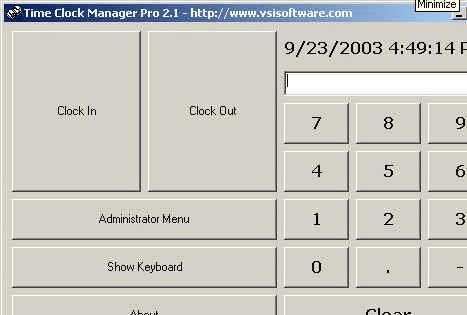
User comments